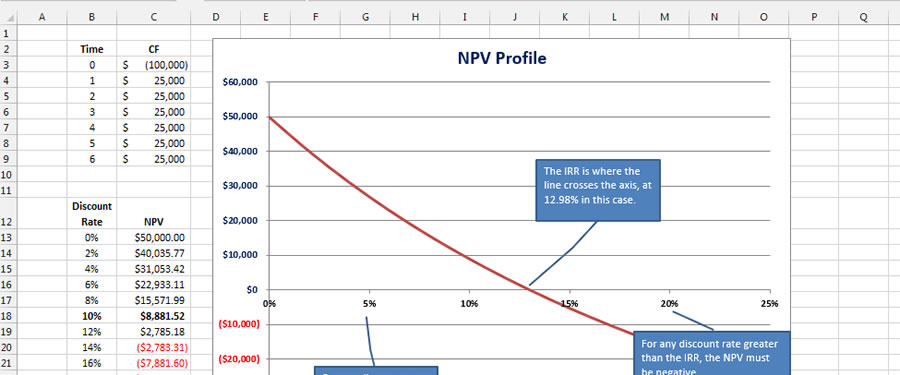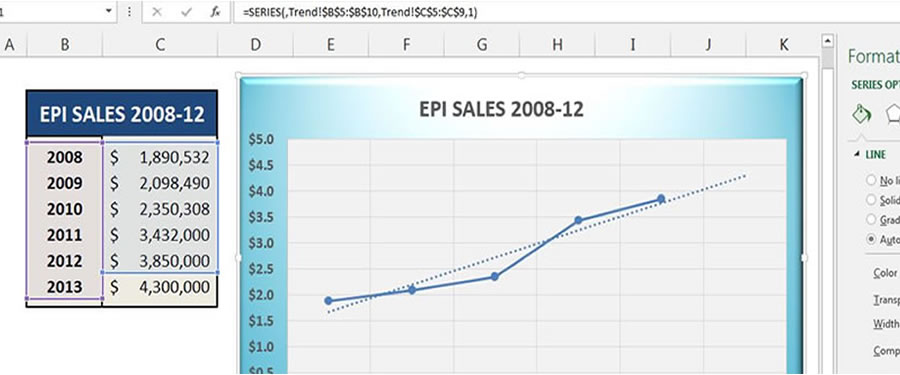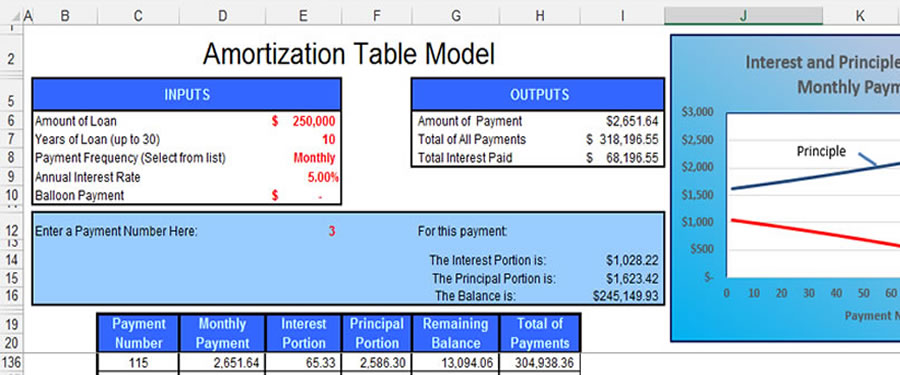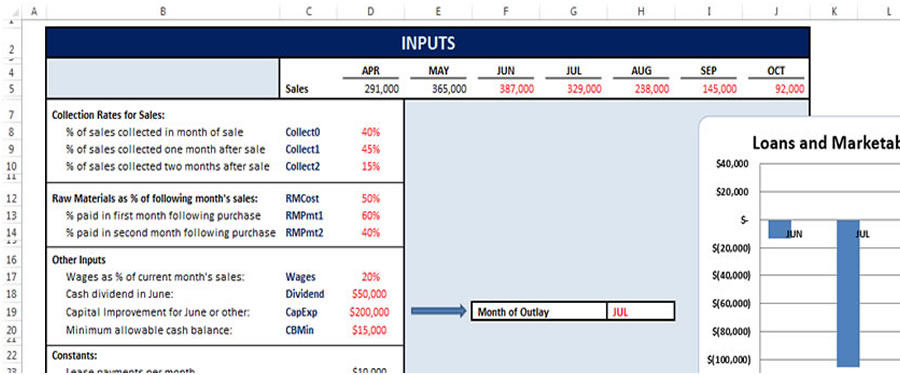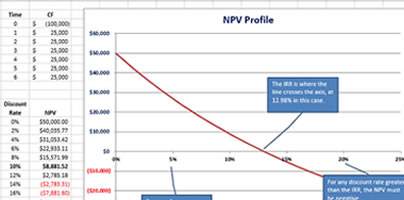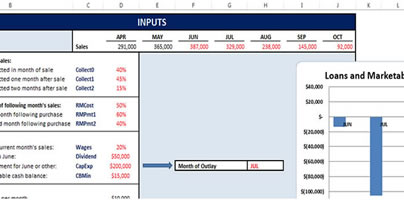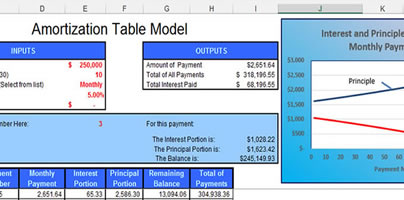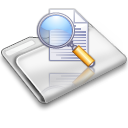Frequently Asked Questions
How do I ... ?
-
know what I'm supposed to do in this class?
Read introductory letter that I sent at the beginning of the semester and also posted in the announcements section on the left side of every page on this site, watch the introductory video, and read the Syllabus page of this website.
-
get signed up for an exam at an Ole Miss Branch Campus?
See the SYLLABUS page under EXAMS
-
get signed up for an exam with the online proctoring service, ProctorU?
See the SYLLABUS page under EXAMS
-
prepare/study for an exam?
You are provided with all of the exams I have ever given and their solutions. As noted many times, those exams are at least 95% identical to each other and to the exams you will take. It would therefore make a lot of sense to work through a few of those exams since that will show you EXACTLY what you will need to do on the exams you take.
Back to Top
Where can I find ...
-
my grade information?
After each exam, you will get an email message from me with detailed feedback on your exam grade and how your exam was scored. You will need to keep track of your exam grades. Grades are not posted in Blackboard. I will be happy to advise you on your standing in the course at any time.
Back to Top